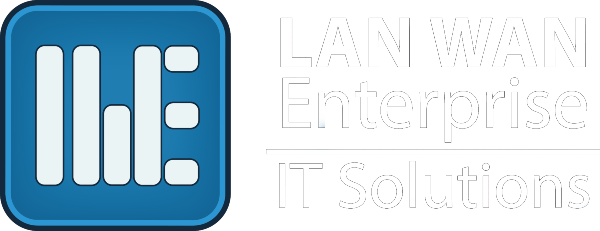We’ve put together a short video covering some of the new ways hackers are trying to access systems and how to avoid them. We hope that you and others at your company find this information useful and that it serves as a reminder to stay vigilant. As always, if you have questions, or are unsure whether something is safe to click on or download, please contact us for assistance.
Video Transcript:
Hi my name is Jesse with LAN WAN Enterprise, and we are here today to talk about viruses and malicious software.
Today during these very troubling times there’s a lot of fear and concern around the COVID-19 coronavirus outbreak around the world. Unfortunately, this is causing a lot of confusion as people around the world are saying different things. Our friends and family may have different information that conflicts, and media is also giving us information that is different from one channel to the next; and one day to the next for that fact. Unfortunately, the because of all of this, small businesses are starting to see attacks on the security and technological front as well. And because of all of the confusion out there, this is a great opportunity for hackers and malicious users to gain control of your system or install damaging viruses.
If you are sending people home to work remotely this is another thing that is causing an unfortunate side effect as users no longer have the protection of the office. All of the infrastructure that was put in place to protect the users is now sitting dormant at the office. Quick changes have also had to be made to the systems to allow for users to work remotely, and if not done right this also opens up a door for potential threats in infrastructure at your office.
So what kinds of things are we starting to see out in the wild? We have computer viruses that are being installed on systems that steal or capture data that can control your computer or that may even damage your system all together. The thing that is scary is that some of these viruses and malware applications may sit on systems laying dormant for weeks or even months before sending them back to be captured by the attacker. They may be able to control your computer without you even knowing it, unintentionally being the culprit to spread this malware and dangerous application to others. You may also be victim to applications and malware such a ransomware that damage your system an encrypt all of your data with attackers asking for ransom in order to get your data back.
So how does this all happen? Well, there are many different ways but we see email attachments and social media are common spreads. There are fake ads and impersonations which are also very common. And last, shared media where malware is laying, just waiting to be spread from computer to computer. There are fake ads all around the internet, even on trusted sources such as google. You may perform a search for a term and there are paid advertisements that are trying to trick you into going somewhere that is not the intended destination. For instance, you see here a fairly harmless ad that is only trying to get you to pay $30 for a free product. But, in a more malicious setting it may take you to a website that has you download unintentionally and unknowingly malware that infects your system. And guess what? It is not just Google or other search engines, it is all over the place. You can see here in Yahoo, for something as simple as Adobe Flash Player, it is taking you so some random web address where it’s going to trick into downloading a malicious application. Social media scams are also very common. There are fake accounts that make posts and try to send you to something outside of Facebook where the same thing happens. A website may have you unintentionally try to download malicious software.
One of the most common things that we are seeing today is email scams. Due to all of the coronavirus fears, many people are just clicking on the first thing that they see. Or opening attachments, or visiting websites that promise information and clarity about the COVID-19 virus. It is very important that you only open emails from people that you know and trust. And don’t be fooled by name. As you can see here, email at the top says it is from American Express, but I am pretty sure American Express doesn’t have an aol.com account. It’s very easy to pretend to be somebody, so always check the email address that it is coming from and the content as well. It’s very important to hover over the links and see where they are actually trying to take you to. When a link says americanexpress.com and you hover over it and you notice that it is taking you to a very different website, be wary. Don’t open that.
So what does this all mean? Well, we need to secure our systems from viruses. And one of the biggest things that we can do that is to stay informed and not to open attachments from unknown senders. And that we should not open unexpected attachments even from known senders. It is very easy to try to impersonate people. We need to avoid the use of flash drives in unsecured computers and avoid the use of flash drives that we are unsure of the content on them. We need to make sure and scan anything before we use it – whether that is applications, flash drives, external media. We need to make sure that our anti-virus application is up to date and that it scans it before we actually use the content on it. Any most importantly, we need to consult the IT team when you have any concerns or if you are unsure of any of these things. We need to make sure that as business owners, we get this message to our employees. We need to make sure that they understand that as employers we will not ask them for any of their private information. We also need to make sure that if we are going to have employees working remotely that we have technology that we know is secure and that we know can protect our users even when away from the office. Technology that can be used to thwart these types of viruses are very important as well.
Things that we can do is to make sure that on the electronic and technological storefront, that we have a well protected antivirus that is up-to-date and that is tested and reliable and known to capture a very high percentage of viruses. We need to make sure that our firewall is capable of handling next generation threats like malware and spam and things like content filtering that can identify whether or not a website that is being visited is reputable. Encryption helps things to stay protected, even in the case of a potential threat that has made it through without the proper authorization. The data that is captured it useless. And one of the simplest things that we can do is just keep our operating system up-to-date. Make sure that patches are installed. Every Tuesday, Microsoft releases patches. Make sure that they get installed in a timely manner. And on the human side, it is very important that our users are aware and educated. And that they aware of compliance. We need to make sure that everything they do is in accordance with the policies that have been set by management. And lastly, they need to make sure and report any suspicious activity or things that they may be unaware of or confused about.
If you have any questions, or would like more information about any of the things that we have discussed, please contact LAN WAN Enterprise at 949-955-2451 or email us at [email protected]. We are here for you to help you accomplish the best possible solution for all of your users working remotely, and to help you stay secure in these troubling times.